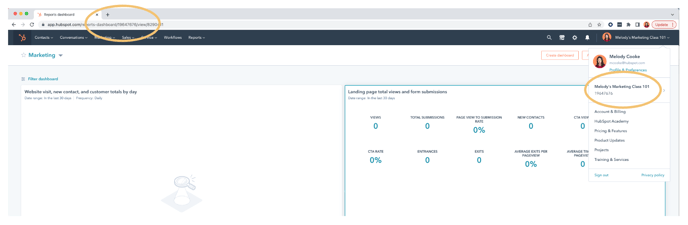How to check that I am in my EPP portal?
Some users have multiple HubSpot accounts and it is important to check that you are in your EPP portal in order for you and your students to access all of the EPP resources.
1. Log into the HubSpot software at app.hubspot.com using the academic email address you used to join the Education Partner Program. You can also double check which email address you used by searching for an email from HubSpot with the subject line "Congratulations and Welcome to the EPP!"
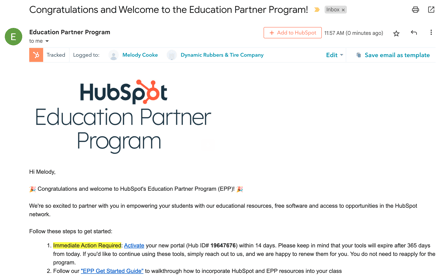
2. If you have multiple accounts associated with the academic email address you used to join the Education Partner Program, select the account with the HUB ID# number listed in your email. The default name of a new EPP portal is "edu.com", which you can learn to rename here.
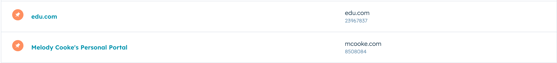
3. You can also cross reference the portal's HUB ID with your "Congratulations and Welcome to the EPP!" email to make sure you are in the correct account. Below are two locations to find this HUB ID:
Dropdown box in the top right corner:
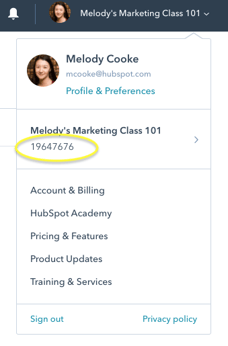
URL of the page, which matches the same number in the drop dox box: