How do I access HubSpot Academy while logged into my portal?
You can easily access the HubSpot Academy app while logged into your portal
Step-by-Step Written Tutorial
- While logged into your EPP portal, click the carrot at the top right corner of the screen.
- Click "HubSpot Academy"
- Now you can search for the certification you would like to take using the search bar!
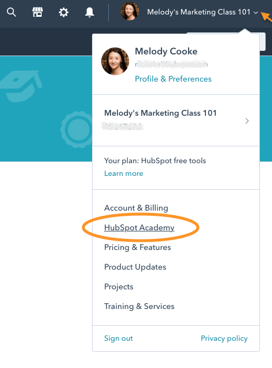
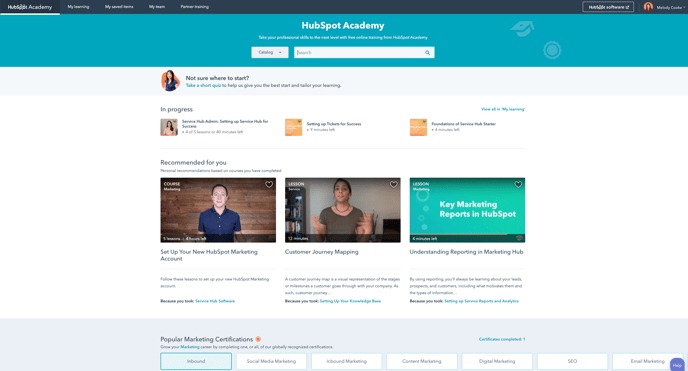
Need some certification recommendations? We suggest HubSpot Software Certifications
-----
We would love your feedback on this article and onboarding process! Please click "yes" or "no" below to let us know if this is helpful.