How can my students share their certification achievement?
HubSpot has released a new feature that allows users (i.e. students) to share their certification achievement!
Benefits of Achievements:
- Instructors can verify their students' completion with the unique verification link that is specific to the user (works in tandem with how to track your students' certification progress)
- Students can now easily share on their LinkedIn and social media profiles
Video Tutorial
Step-by-Step Instructions with screenshots
Step 1. Complete Certification
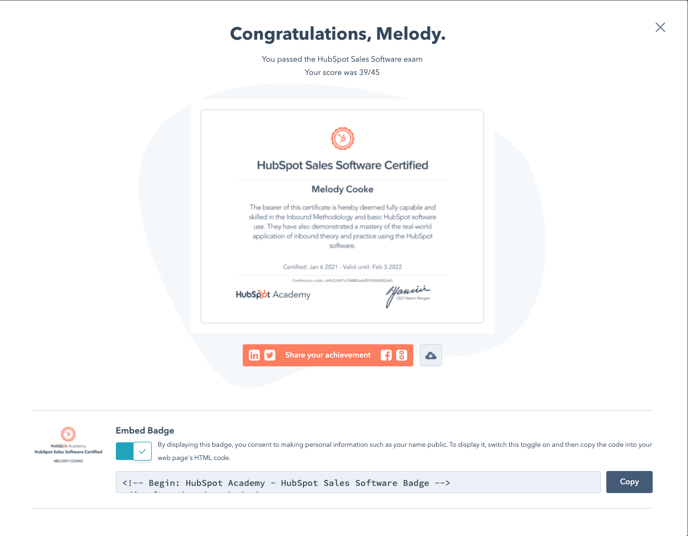
Step 2: Make the Achievement public
.png?width=688&name=image%20(3).png)
Step 3: Share your Achievement page (url link) with your professor
Here is an example: https://app.hubspot.com/academy/achievements/mtqq7vhx/en/1/christine-lee/inbound-marketing
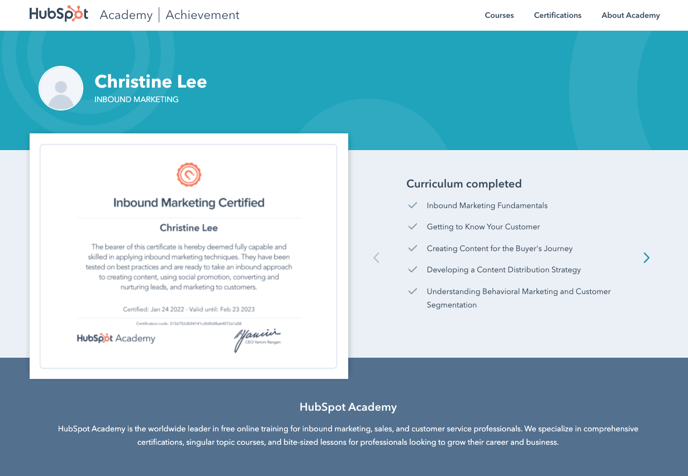
For more information, visit HubSpot's Knowledge Base article on Achievements
-----
We would love your feedback on this article and onboarding process! Please click "yes" or "no" below to let us know if this is helpful.