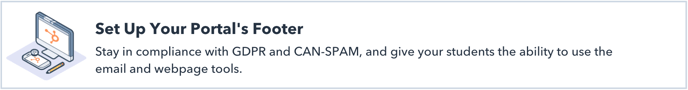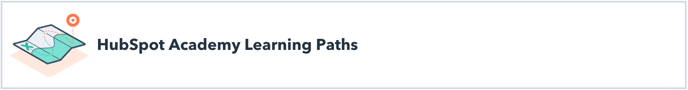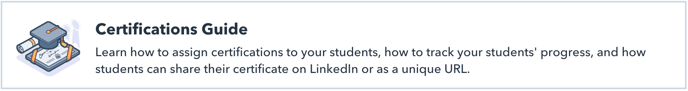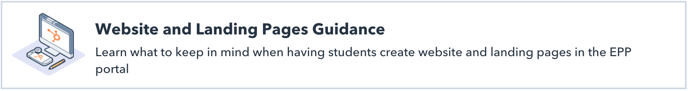Account Set Up Guide
Prior to Adding Students
Account Set Up

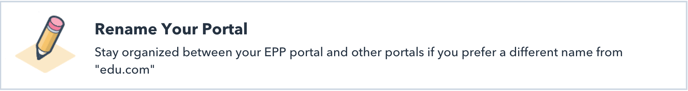
Review HubSpot Academy Certifications and Resources
Adding Students

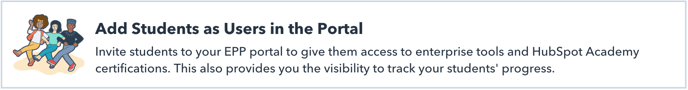
Advanced settings (not-required):
- How to put students into teams
- How to control what assets students have access to (Asset Partitioning)
Certifications and Software Tools
Questions and Support:
Do you have any questions after reviewing the above guide? Learn how to get support from HubSpot and the EPP here
-----
We would love your feedback on this article and onboarding process! Please click "yes" or "no" below to let us know if this is helpful.